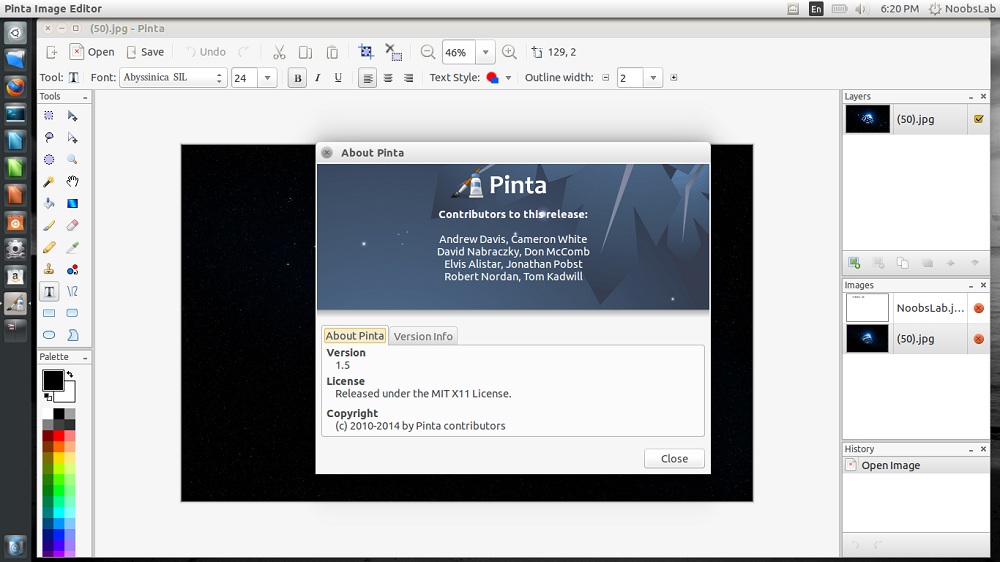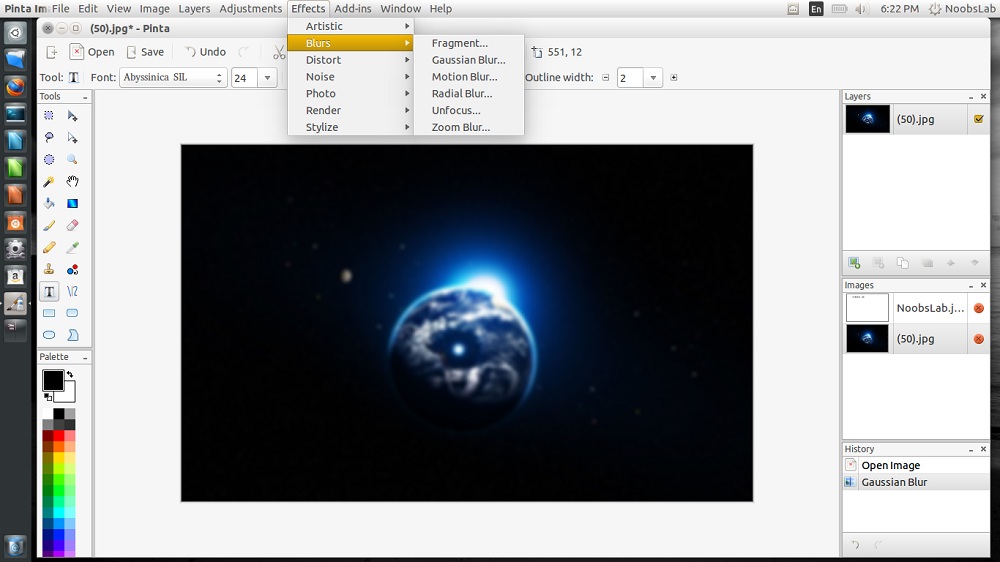Install Pinta Image Editor in Ubuntu 14.04 Trusty/14.10/13.10/13.04/12.10/12.04/Linux Mint 17/16/15/14/13/other Ubuntu derivatives
Pinta is an open-source, cross-platform bitmap image drawing and editing program inspired by Paint.NET which aims to work as an simpler, easier-to-use alternative to GIMP. It is easy to use multi-platform painting program. Pinta is lighter, powerful and simpler than open-source image editor GIMP. It has fewer features than GIMP.
Pinta is a bitmap image editor with many features typical of image editing software including drawing tools, image filters and colour adjustment tools. The focus on usability is reflected in several of the main features of the program: Unlimited undo history; Multiple language support; Flexible toolbar arrangement, including floating as windows or docking around the image edge.
Features:
To install Pinta in Ubuntu/Linux Mint open Terminal (Press Ctrl+Alt+T) and copy the following commands in the Terminal:
That's it
Pinta is an open-source, cross-platform bitmap image drawing and editing program inspired by Paint.NET which aims to work as an simpler, easier-to-use alternative to GIMP. It is easy to use multi-platform painting program. Pinta is lighter, powerful and simpler than open-source image editor GIMP. It has fewer features than GIMP.
Pinta is a bitmap image editor with many features typical of image editing software including drawing tools, image filters and colour adjustment tools. The focus on usability is reflected in several of the main features of the program: Unlimited undo history; Multiple language support; Flexible toolbar arrangement, including floating as windows or docking around the image edge.
Features:
- Adjustments (Auto level, Black and White, Sepia, and so on)
- Effects (Motion blur, Glow, Warp, and so on)
- Multiple layers Support
- Unlimited undo/redo
- Drawing tools (Paintbrush, Pencil, Shapes, and so on)
- Full History: Pinta tracks your full history so user can always undo.
To install Pinta in Ubuntu/Linux Mint open Terminal (Press Ctrl+Alt+T) and copy the following commands in the Terminal:
That's it