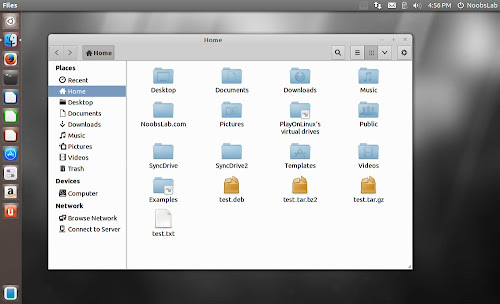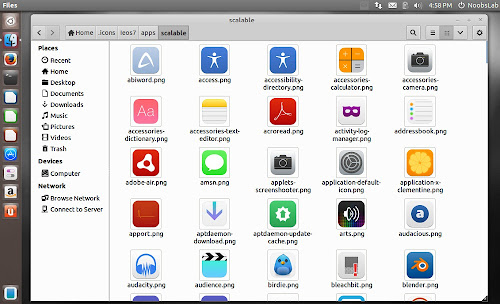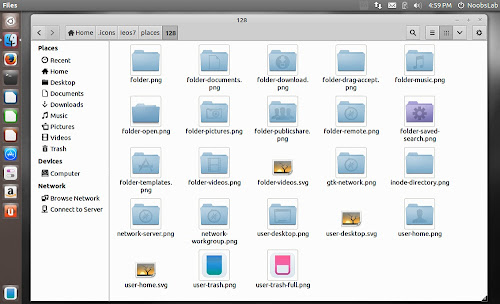Install ieOS7 icons in Ubuntu 13.10/13.04/12.10/12.04/Linux Mint 16/15/14/13/other Ubuntu derivatives
ieOS7 icon set is same like iOS7 icons, it is designed by WendellBarroso for ElementaryOS. I received a message by Rutul to share this icon set with Linux community. There is also PPA for this icon set maintained by Carlos Gomes but only support for 12.04 precise, so I added these icons to our icons PPA for all current Ubuntu distributions. There can be some missing icon but there no way to report any missing icon or bug. CobiBird theme used in screenshots, also check themes collection.
You can use Unity Tweak Tool, Gnome-tweak-tool or Ubuntu-Tweak to change icons.
To install ieOS7 icons in Ubuntu/Linux Mint open Terminal (Press Ctrl+Alt+T) and copy the following commands in the Terminal:
To install ieOS7 icons in Debian/Any Ubuntu/Linux Mint open Terminal (Press Ctrl+Alt+T) and copy the following commands in the Terminal:
That's it
ieOS7 icon set is same like iOS7 icons, it is designed by WendellBarroso for ElementaryOS. I received a message by Rutul to share this icon set with Linux community. There is also PPA for this icon set maintained by Carlos Gomes but only support for 12.04 precise, so I added these icons to our icons PPA for all current Ubuntu distributions. There can be some missing icon but there no way to report any missing icon or bug. CobiBird theme used in screenshots, also check themes collection.
You can use Unity Tweak Tool, Gnome-tweak-tool or Ubuntu-Tweak to change icons.
To install ieOS7 icons in Ubuntu/Linux Mint open Terminal (Press Ctrl+Alt+T) and copy the following commands in the Terminal:
To install ieOS7 icons in Debian/Any Ubuntu/Linux Mint open Terminal (Press Ctrl+Alt+T) and copy the following commands in the Terminal:
That's it
Source: cjgomes-it