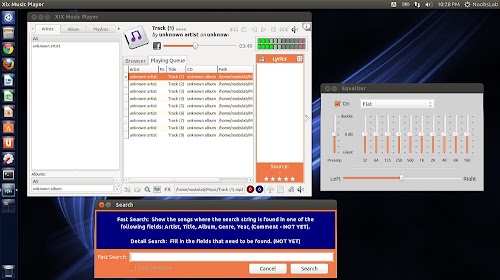Install XiX Music Player (QT) in Ubuntu 14.10 Utopic/14.04 Trusty/12.04 Precise/Linux Mint 17.1/17/13/other related Ubuntu derivatives
XiX Player is a free easy to use multi-platform music player that currently runs in Linux, Linux ARM (Raspberry Pi), Windows & MacOS. This media player can handle more than 40,000 audio files, so large audio libraries aren't problem anymore with this player. Track is shown in different tabs like Artist, Albums, Playlists or File Manager. It is easy to create and maintain own playlists. There is an integrated lyric viewer that searches for the lyric of the song currently playing. If the CD Cover is found it is also shown. Developer also mentioned "If you think that something is wrong or you have a great idea to implement, please mail me."
Features:
Changes in this release versions:
To install XiX Music Player in Ubuntu/Linux Mint open Terminal (Press Ctrl+Alt+T) and copy the following commands in the Terminal:
After adding PPA install GTK or QT version, (You can't have both at the same time)
>>> Install GTK Version:
>>> Install QT Version:
That's it
XiX Player is a free easy to use multi-platform music player that currently runs in Linux, Linux ARM (Raspberry Pi), Windows & MacOS. This media player can handle more than 40,000 audio files, so large audio libraries aren't problem anymore with this player. Track is shown in different tabs like Artist, Albums, Playlists or File Manager. It is easy to create and maintain own playlists. There is an integrated lyric viewer that searches for the lyric of the song currently playing. If the CD Cover is found it is also shown. Developer also mentioned "If you think that something is wrong or you have a great idea to implement, please mail me."
Features:
- Supports the following file formats: MP3, OGG, M4A & FLAC
- Play & Rip your CD to MP3 or FLAC. CD-Text and CDDB support
- Rip DVD tracks to MP3 or FLAC. Needs mplayer (lsdvd is optional and will be removed).
- See albums the choosen artist is on and vice versa
- Create and use Playlists
- Online Radiostations + Presets
- Record Online Radiostations
- Schedule Radiostation recordings
- Listen & Download Podcasts
- Play License free audio from the Internet Archive
- Show the lyrics of the song being played
- Shuffle and Repeat
- Reverse Play
- Crossfading
- Search
- Rate your songs
- EQ + FXs (Flanger, Echo & Reverb)
- Copy, Delete or Rename the file
- Change ID3 tag (only for MP3)
- Theme support
- More than 40000 songs can be loaded
Changes in this release versions:
- Read more OPUS Tags.
- Read "UNSYNCED LYRICS" in OGG/OPUS.
- Support for folders in Multi-Rename
- Fixed an application freeze when an encoded picture frame was found in a flac file
- Buffer length can be changed in the configuation dialog
- Search now searches all added tags
- Added a webbrowser unit LAZBRO (http://www.wascal.net/)
- Show Wikipage of artist with external browser (English and Language chosen for XiX), or with integrated LAZBRO browser
- Show complete LastFM artist Information & most played songs on LastFM from artist (integrated)
- Save BEGIN and END trim of song
- Play now start at the BEGIN trim and stop at the END trim setting of song. This way you can skip unwanted intro's or silence.
- Added very basic DSD support. (Added .dff and .wav)
- Number of times a song was played didn't get saved. (I do not save it in the ID3-Tag, if you want this feature, let me know)
- Saved state of SHUFFLE was not shown at first start
- Added Grouping, SubTitle, Conductor, Orchestra, Original Title, Original Year, Interpreter to the tags (MultiTag dialog) (MP3/FLAC/APE/OGG)
- Save/Read Lyrics in the ID3-Tag (MP3/FLAC/APE/OGG).
- Reading/Saving FLAC/MP3 embedded picture in MultiTag Dialog. (Also used in the Main app when no local or internet folder has been found)
- Fixed a few errors on saving FLAC/OGG Tags in RENAME and INFO Dialog.
- Reading CD-TEXT is seperated from reading CD. Some bugs are gone, but still not 100% correct.
- Fixed: Creating a new playlist created a wrong submenu.
- Remove selected songs from playlist is working again. Don't know what happened, but the procedure was left empty.
To install XiX Music Player in Ubuntu/Linux Mint open Terminal (Press Ctrl+Alt+T) and copy the following commands in the Terminal:
>>> Install GTK Version: