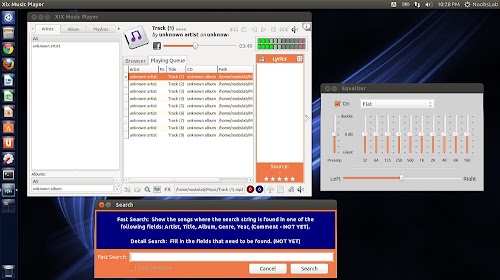Install XiX Music Player in Ubuntu 13.10 Saucy/Ubuntu 13.04 Raring/Ubuntu 12.10 Quantal/Ubuntu 12.04 Precise/Linux Mint 16/15/14/13/other Ubuntu derivatives
XiX Player is a free easy to use multi-platform music player that currently runs in Linux, Linux ARM (Raspberry Pi), Windows & MacOS. This media player can handle more than 40,000 audio files, so large audio libraries aren't problem anymore with this player. Track is shown in different tabs like Artist, Albums, Playlists or File Manager. It is easy to create and maintain own playlists. There is an integrated lyric viewer that searches for the lyric of the song currently playing. If the CD Cover is found it is also shown. Developer also mentioned "If you think that something is wrong or you have a great idea to implement, please mail me."
Features:
Changes in this version:
To install XiX Music Player in Ubuntu/Linux Mint open Terminal (Press Ctrl+Alt+T) and copy the following commands in the Terminal:
That's it
XiX Player is a free easy to use multi-platform music player that currently runs in Linux, Linux ARM (Raspberry Pi), Windows & MacOS. This media player can handle more than 40,000 audio files, so large audio libraries aren't problem anymore with this player. Track is shown in different tabs like Artist, Albums, Playlists or File Manager. It is easy to create and maintain own playlists. There is an integrated lyric viewer that searches for the lyric of the song currently playing. If the CD Cover is found it is also shown. Developer also mentioned "If you think that something is wrong or you have a great idea to implement, please mail me."
Features:
- Supports the following file formats: MP3, OGG, M4A & FLAC
- Play & Rip your CD to MP3 or FLAC. CD-Text and CDDB support
- Rip DVD tracks to MP3 or FLAC. Needs mplayer (lsdvd is optional and will be removed).
- See albums the choosen artist is on and vice versa
- Create and use Playlists
- Online Radiostations + Presets
- Record Online Radiostations
- Schedule Radiostation recordings
- Listen & Download Podcasts
- Play License free audio from the Internet Archive
- Show the lyrics of the song being played
- Shuffle and Repeat
- Reverse Play
- Crossfading
- Search
- Rate your songs
- EQ + FXs (Flanger, Echo & Reverb)
- Copy, Delete or Rename the file
- Change ID3 tag (only for MP3)
- Theme support
Changes in this version:
- Fixed a bug when an empty year was entered in ripping a CD.
- Updated Wizard GUI to follow OS Theme more strictly.
- Keep track of the number of times a song has been played
- M3U File list should not create an error when changing and saving order of the songs
- Next & Previous, EQ & FXs work for podcasts
- Added "Internet Archive" as a source of music. 78RPM, Cylinder & Tape recordings. (SCREENSHOT)
- Mute works for Podcasts too
- ARM: New BASS Libraries: Support for FX (Thanks to JOBnik!) and support for .M4A
To install XiX Music Player in Ubuntu/Linux Mint open Terminal (Press Ctrl+Alt+T) and copy the following commands in the Terminal:
That's it
Source: xixmusicplayer